依據使用手冊上的說明:Symantec AntiVirus自動防護的功能,
在kernel 2.6.18-92.1.22.e15 應該可以執行(當然更舊的版本也可以)。
但下圖AutoProtect就是Disabled。
大概猜了一下原因,一些軟體都會去判斷
/etc/redhat-release or /etc/SuSE-release or /etc/debian_version ..等,
因為我安裝的是CentOS,所以/etc/redhat-release的內容為CentOS…,
程式因為找不到"Red Hat"這幾個字,就會把自動防護Disable掉,要如何解決呢?
我把/etc/redhat-release的內容更改為
Red Hat Enterprise Linux Server release 5.1 (Tikanga)
(上面這串,我是直接複製Redhat 5.1下的/etc/redhat-release檔案內容)
再下指令sav autoprotect --enable就可以了(不行就重開機)。
一些畫面:


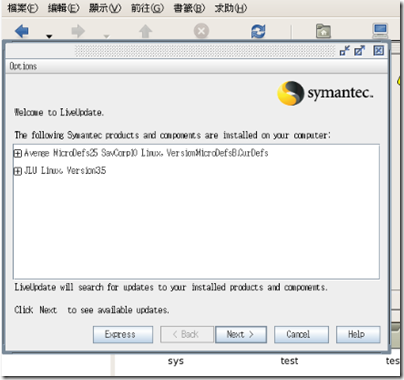

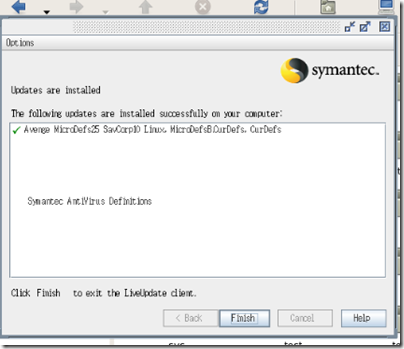

No comments:
Post a Comment